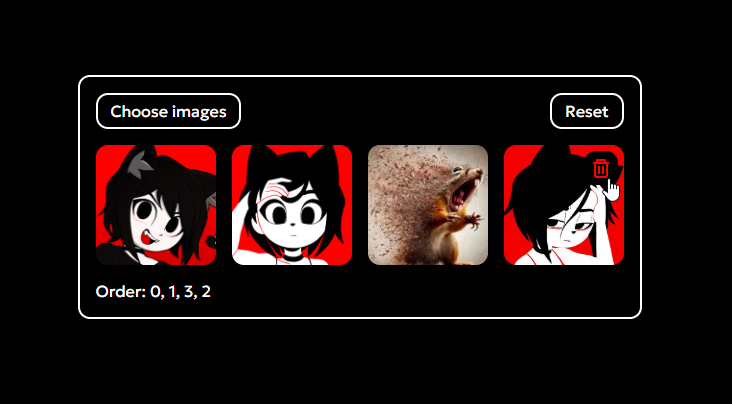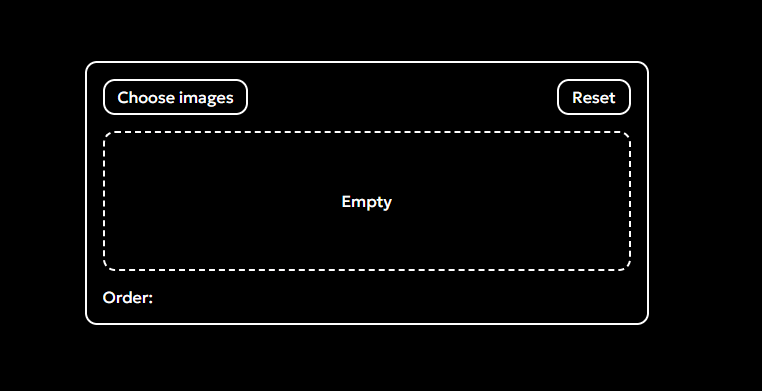1ce2a078167396e7ea82ee95cd9dbbffda3818ac
gallery.mjs
Module for creating galleries with re-ordering
Example
<section id="wrap">
<label for="images" class="unselectable">
Choose images
<input id="images" type="file" name="images" accept="image/png, image/jpeg, image/webp" multiple="true" onchange="document.getElementById('wrap')?.gallery.import(this.files)" />
</label>
<button id="reset" onclick="document.getElementById('wrap')?.gallery.ascending()">Reset</button>
<label id="loader" for="images" class="unselectable">Empty</label>
<div id="gallery"></div>
<span id="order" class="unselectable">Order:</div>
</section>
import("/js/modules/gallery.mjs").then((module) => {
// Initializing the instance
const instance = new module.gallery(
document.getElementById("wrap"),
document.getElementById("images"),
document.getElementById("gallery"),
true
);
});
CSS in the /index.css file
Demonstration
CodePen
Languages
JavaScript
78.1%
CSS
21.9%