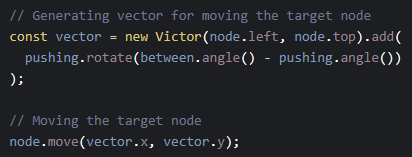# graph.mjs
Module for creating smart graphs
## Example
### JavaScript
```js
import("/js/modules/graph.mjs").then((graph) => {
// Imported the graph.mjs module
// Initializing the graph instance
const instance = new graph.core(document.getElementById('graph'));
// Writing settings of the graph instance
instance.living = 3000;
instance.camera = true;
instance.operate = true;
// Initializing and registering nodes
const genesis = instance.node(new graph.node(document.getElementById('genesis')));
const food = instance.node(new graph.node(document.getElementById('food')));
const tofu = instance.node(new graph.node(document.getElementById('tofu')));
const broccoli = instance.node(new graph.node(document.getElementById('broccoli')));
const wtf = instance.node(new graph.node(document.getElementById('wtf')));
const bebra = instance.node(new graph.node(document.getElementById('bebra')));
const feet = instance.node(new graph.node(document.getElementById('feet')));
const anarchy = instance.node(new graph.node(document.getElementById('anarchy')));
// Writing settings for every node
instance.nodes.forEach((node) => { node.variables.get("inputs").type = "deg" });
// Initializing and registering edges
instance.edge(new graph.edge(feet, bebra));
instance.edge(new graph.edge(bebra, genesis));
instance.edge(new graph.edge(anarchy, genesis));
instance.edge(new graph.edge(food, genesis));
instance.edge(new graph.edge(tofu, food));
instance.edge(new graph.edge(broccoli, food));
instance.edge(new graph.edge(wtf, tofu));
instance.edge(new graph.edge(wtf, broccoli));
});
```
### HTML
```html
```
### CSS
```css
@keyframes node-movement {
0% {
left: var(--graph-node-from-left);
top: var(--graph-node-from-top);
}
100% {
left: var(--graph-node-to-left);
top: var(--graph-node-to-top);
}
}
.unselectable {
-webkit-touch-callout: none;
-webkit-user-select: none;
-khtml-user-select: none;
-moz-user-select: none;
-ms-user-select: none;
user-select: none;
}
body {
height: 100vh;
margin: 0;
overflow: hidden;
}
body:active {
cursor: move;
}
section#graph {
left: var(--graph-shell-left);
top: var(--graph-shell-top);
width: 100vw;
height: 100vh;
position: absolute;
}
article.node {
z-index: calc(500 + var(--graph-node-layer, 0) - var(--graph-node-inputs, 0));
left: var(--graph-node-from-left, var(--graph-node-left));
top: var(--graph-node-from-top, var(--graph-node-top));
width: var(--graph-node-augmented, 100px);
height: var(--graph-node-augmented, 100px);
position: absolute;
display: flex;
cursor: grab;
border-radius: 100%;
background-color: #33dd6d;
filter: hue-rotate(calc(0deg + var(--graph-node-inputs) * -15));
}
article.node.movement {
animation-name: node-movement;
animation-fill-mode: forwards;
animation-duration: 0.6s;
/* animation-duration: 5.5s; */
animation-timing-function: cubic-bezier(0, 1, 1, 1);
}
article.node:active {
cursor: grabbing;
}
article.node > a:first-of-type {
margin: auto;
text-align: center;
text-decoration: unset;
font-weight: bold;
cursor: pointer;
color: black;
}
svg.edge {
z-index: -500;
position: absolute;
width: 100%;
height: 100%;
}
svg.edge > line {
stroke: #816262;
stroke-width: 8px;
}
```
### Result

[Try it on CodePen](https://codepen.io/mirzaev-sexy/pen/Rwyxprz)
## Important fragments of the code
Iterating over nodes
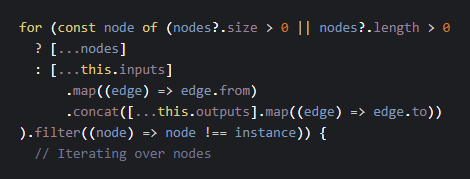
Pushing and pulling